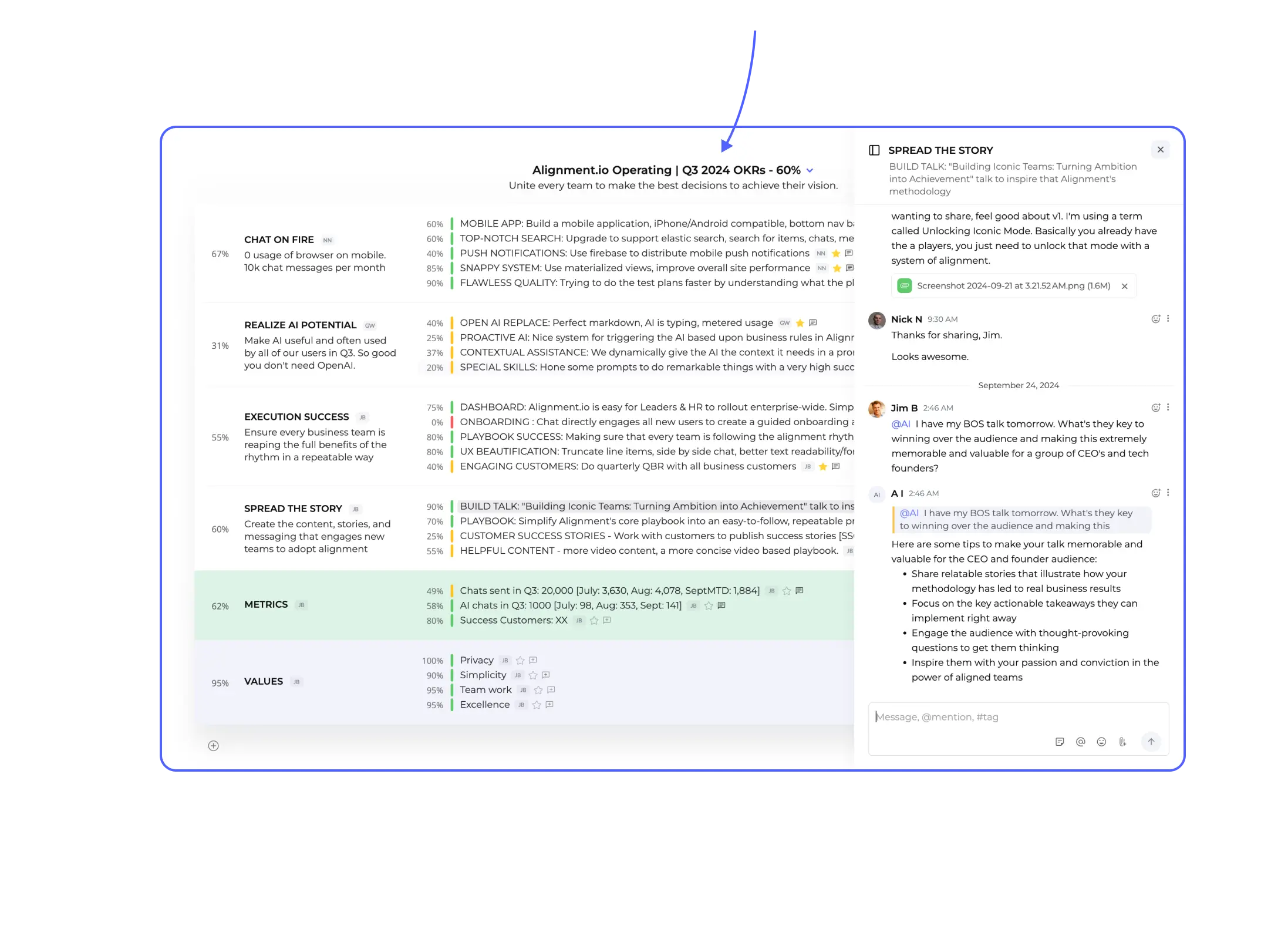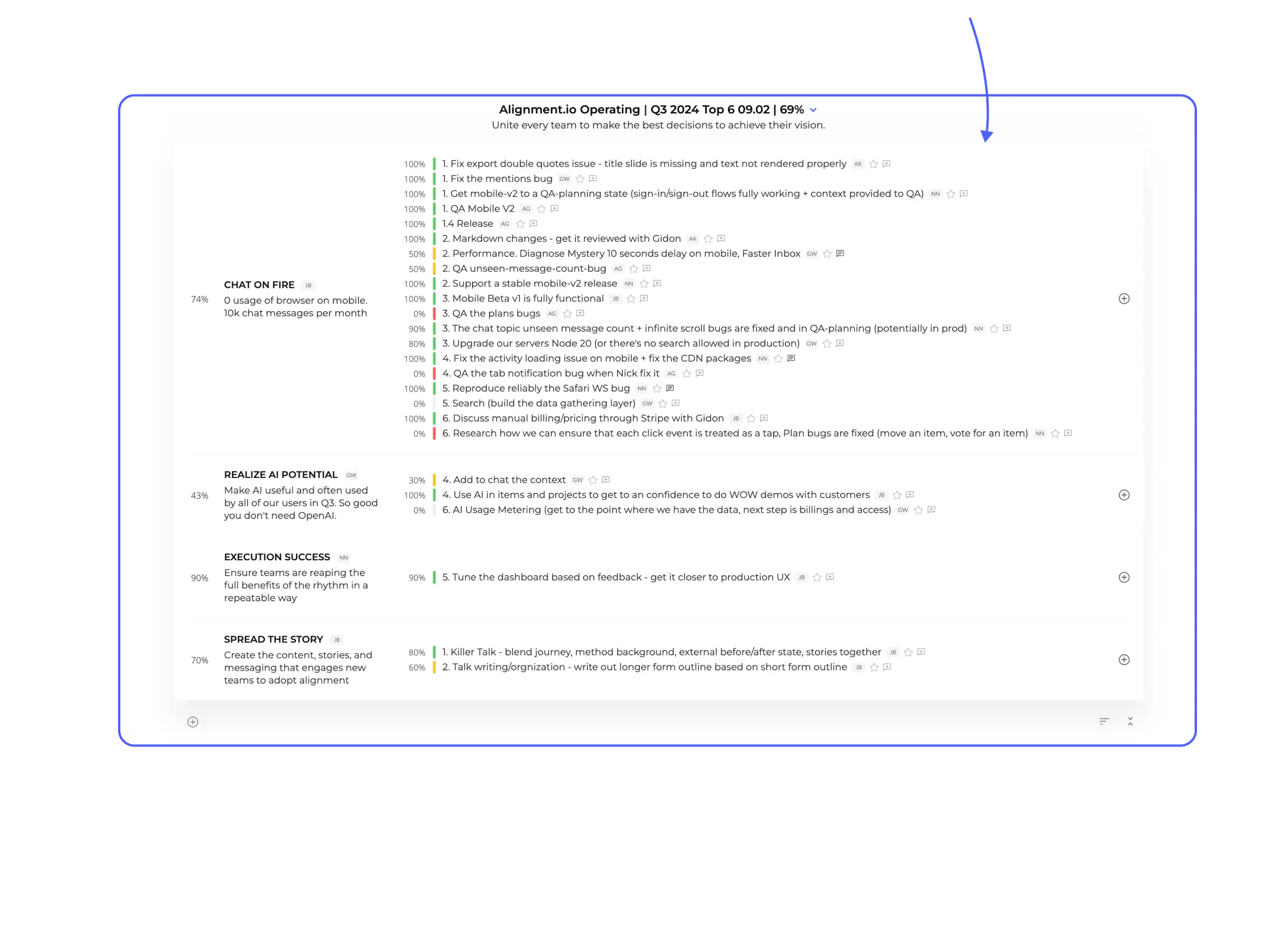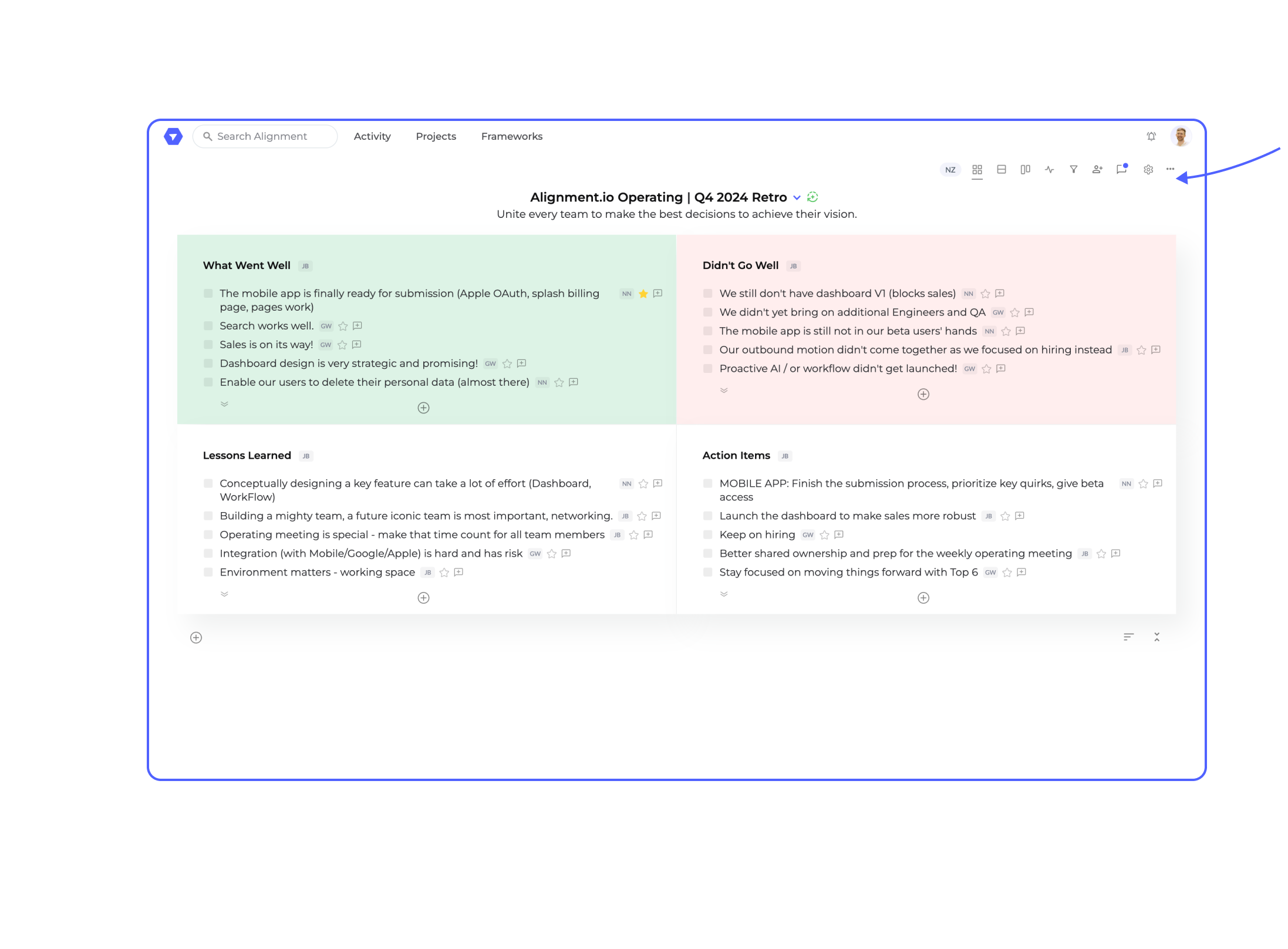This is a system message




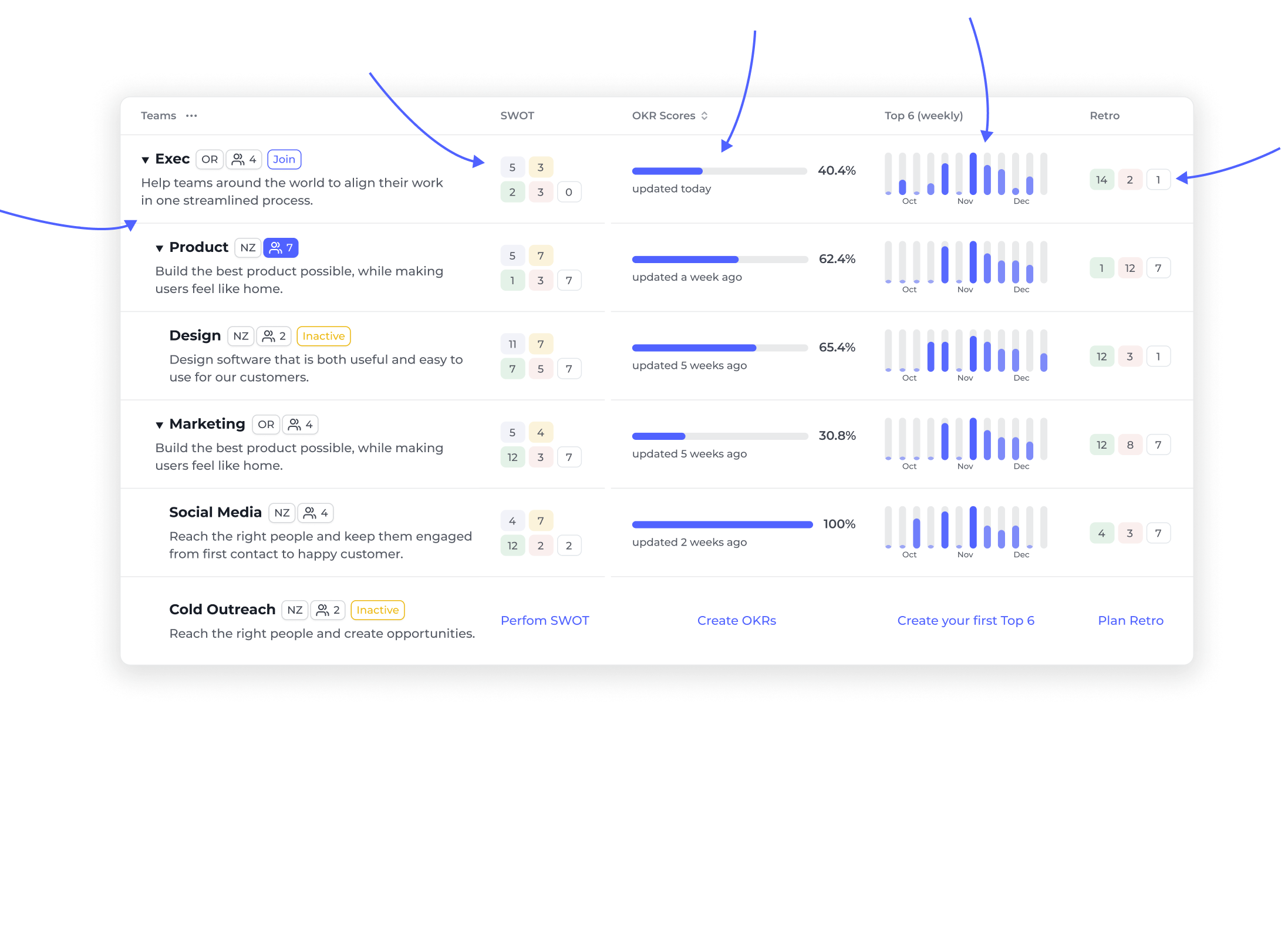
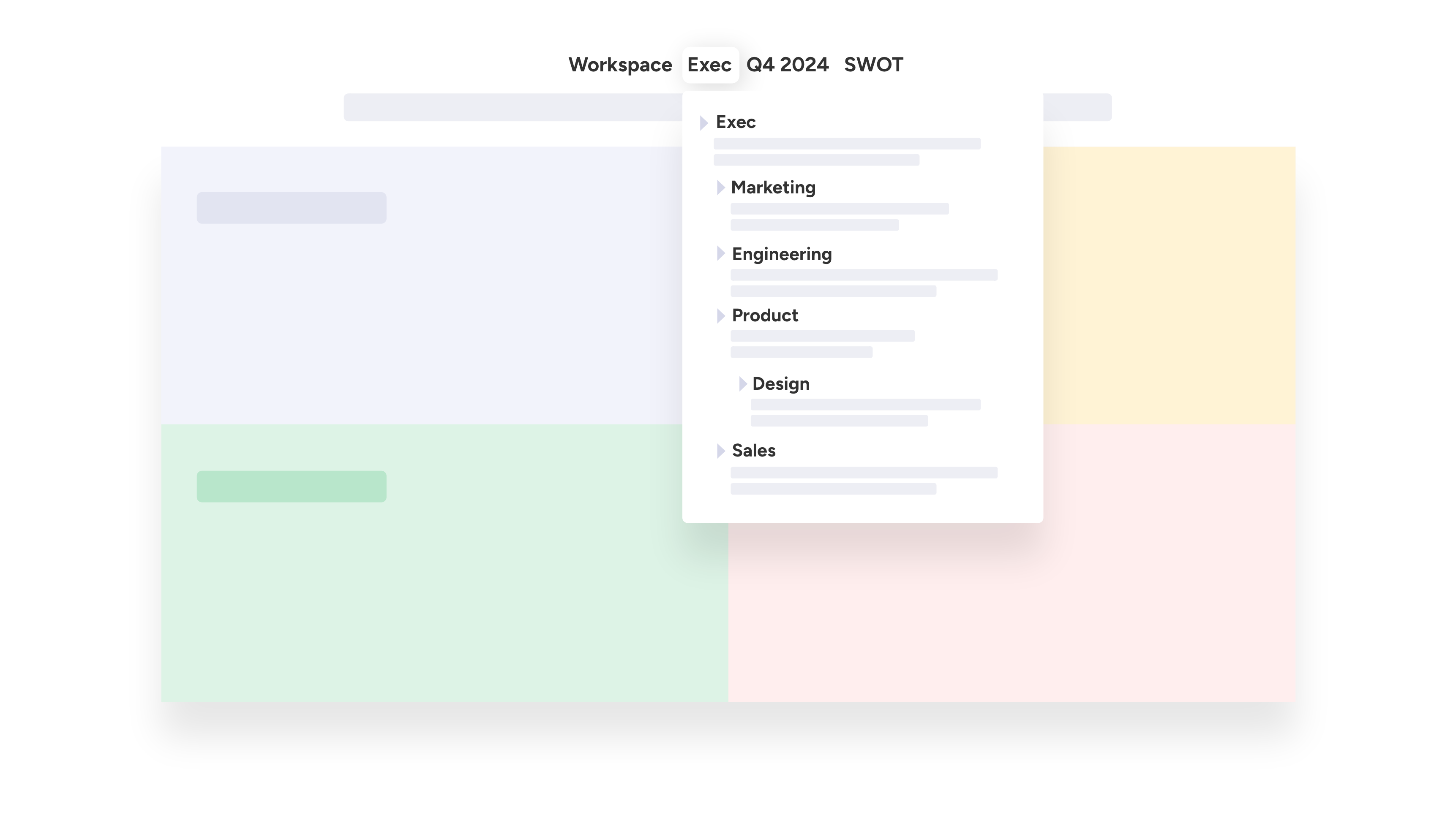
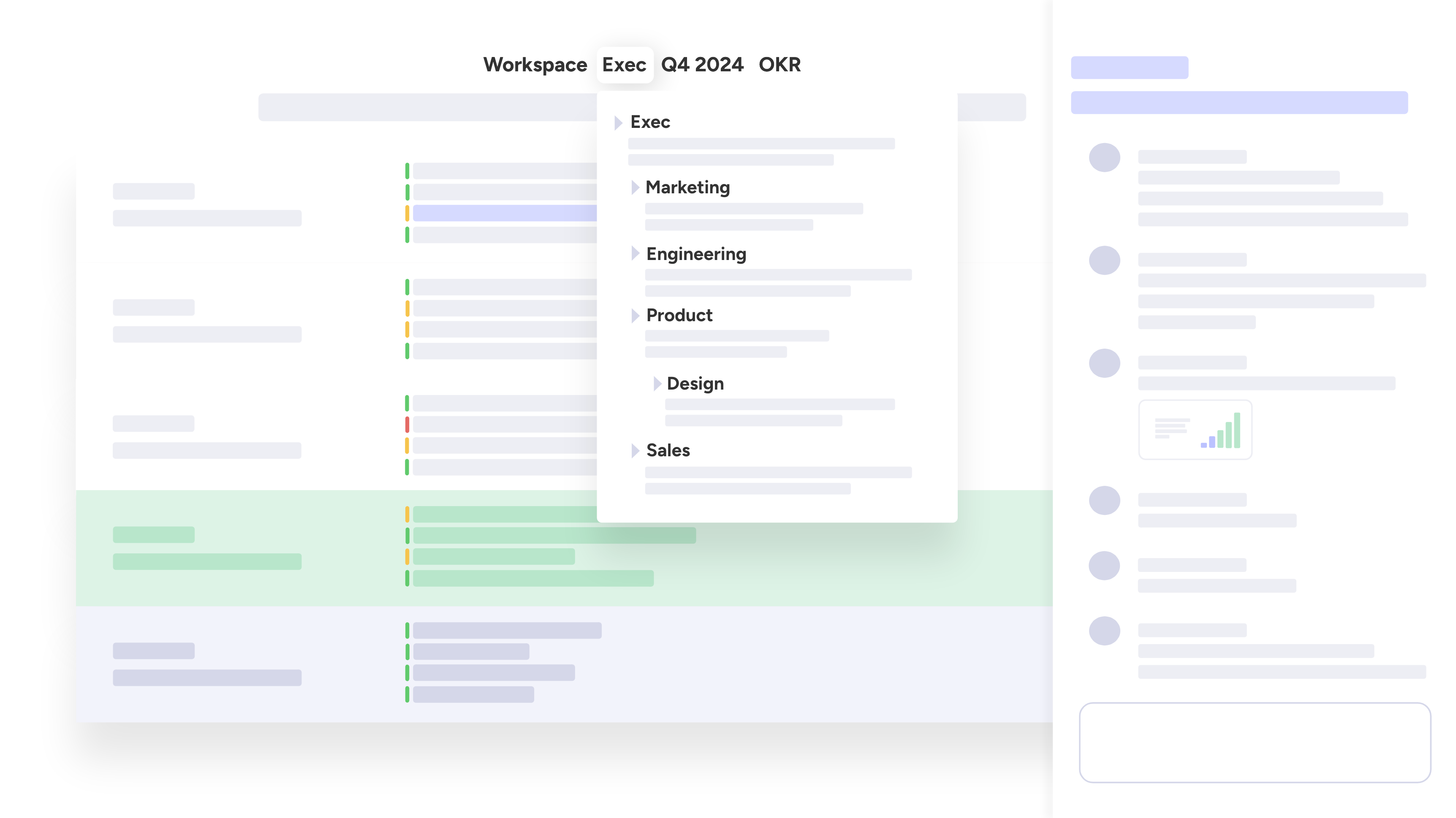
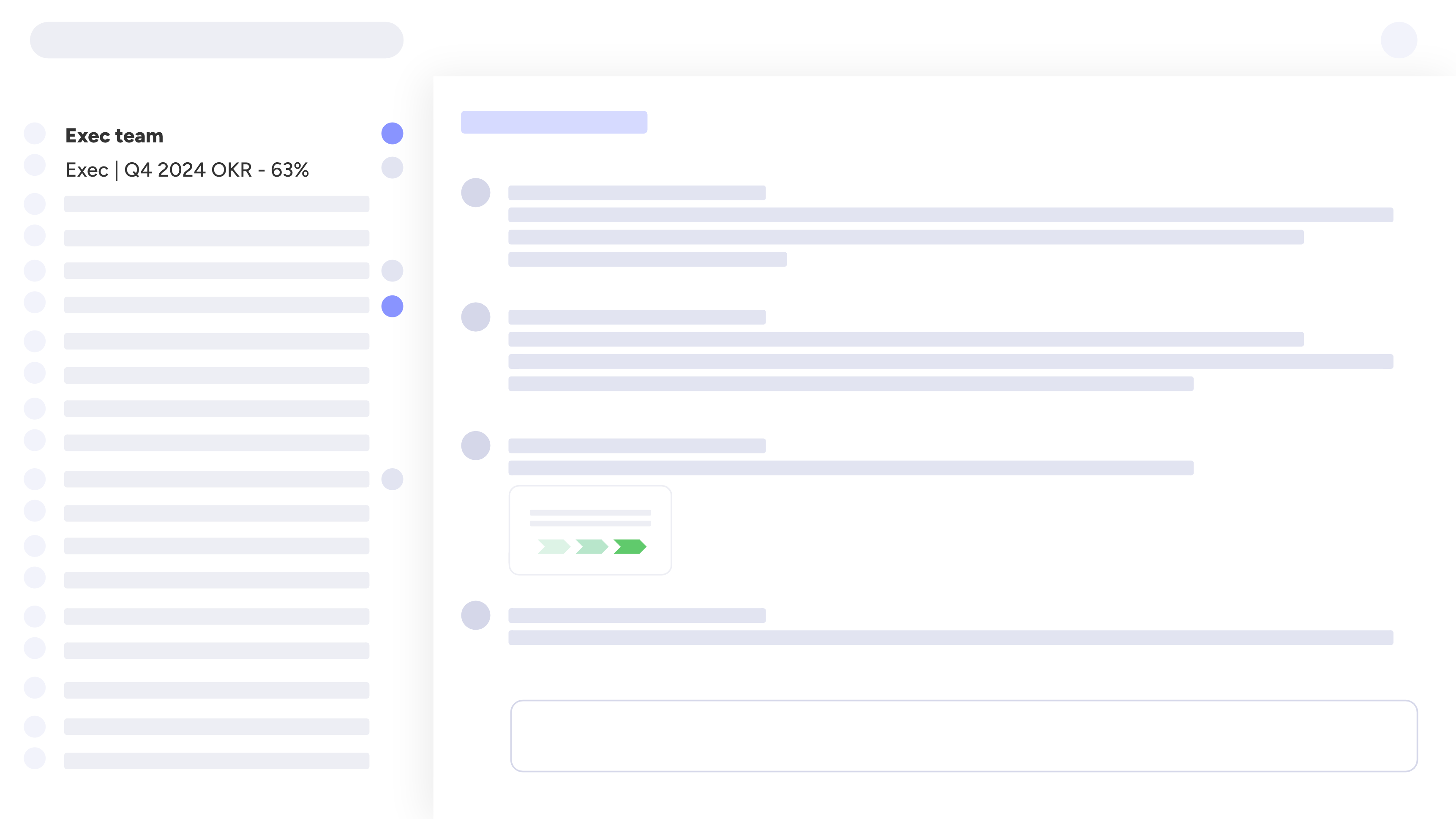
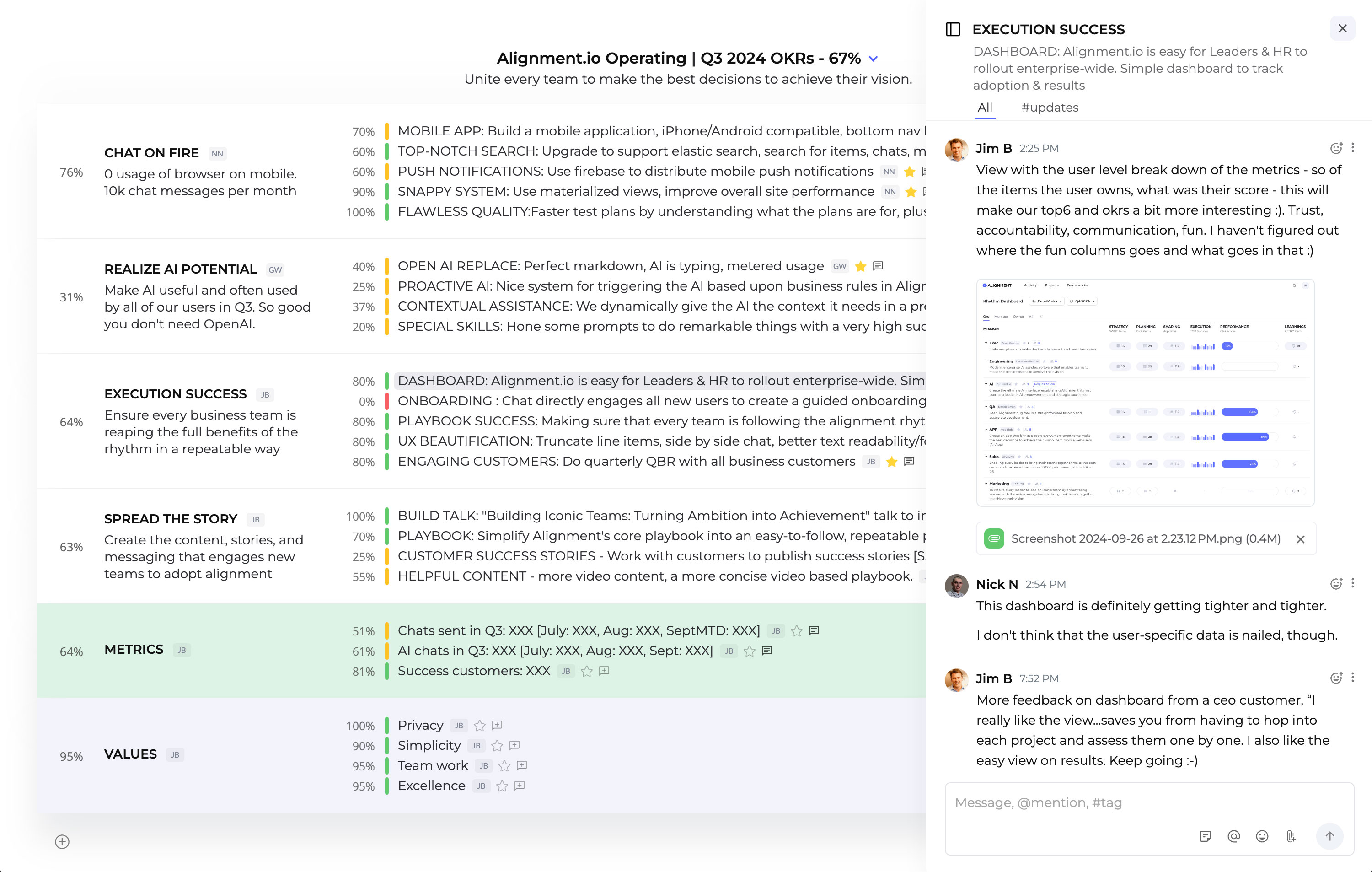
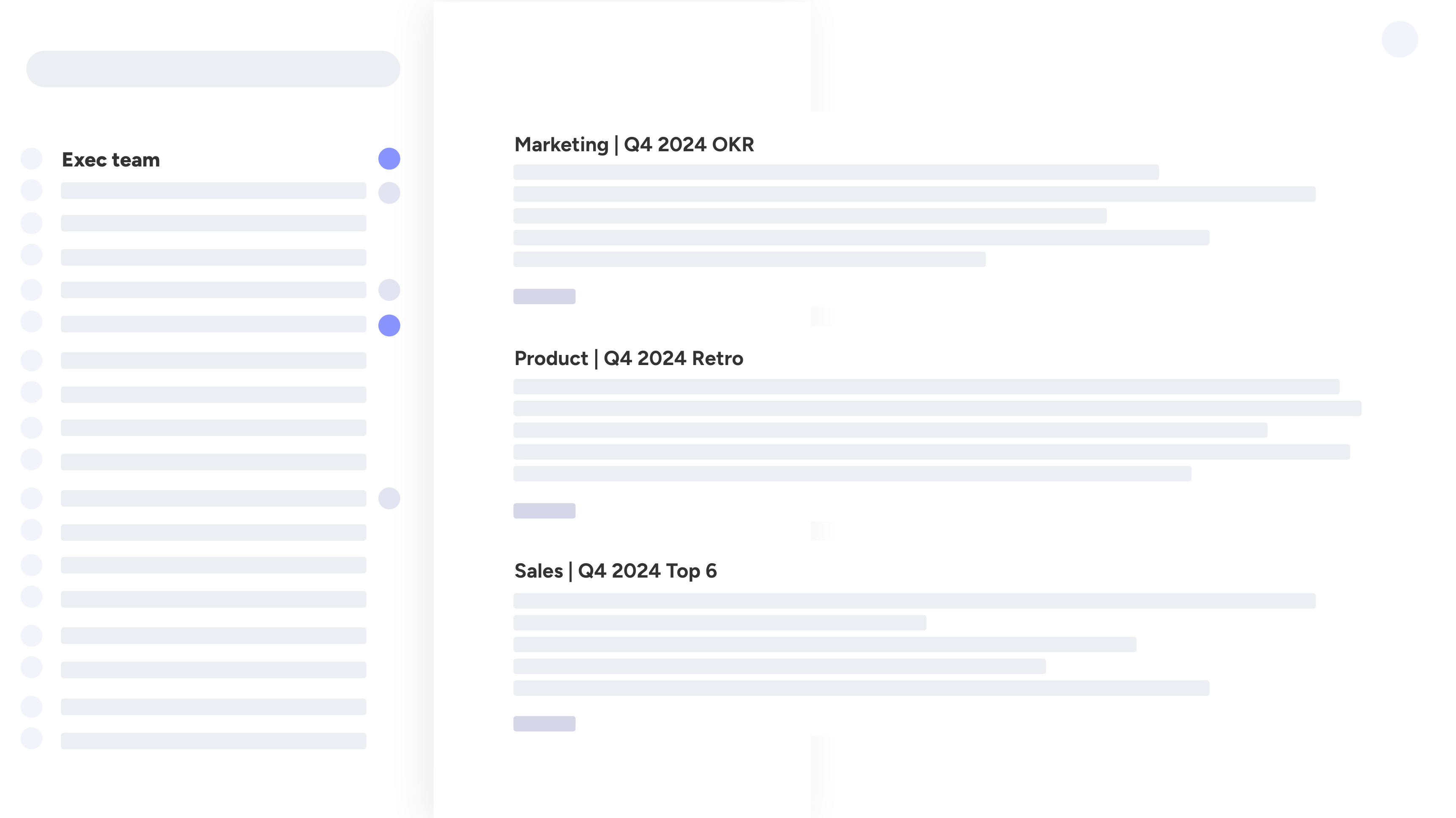
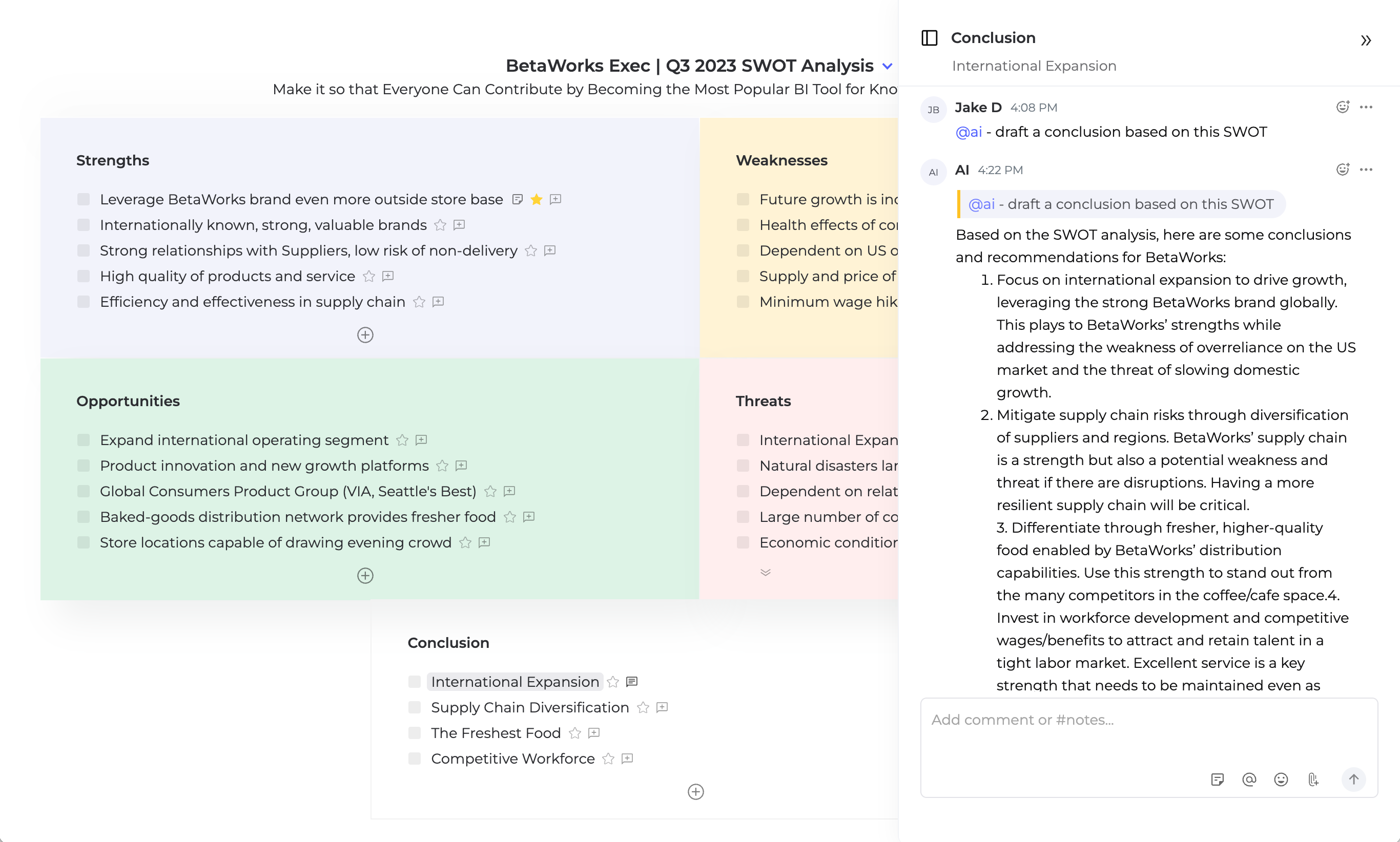
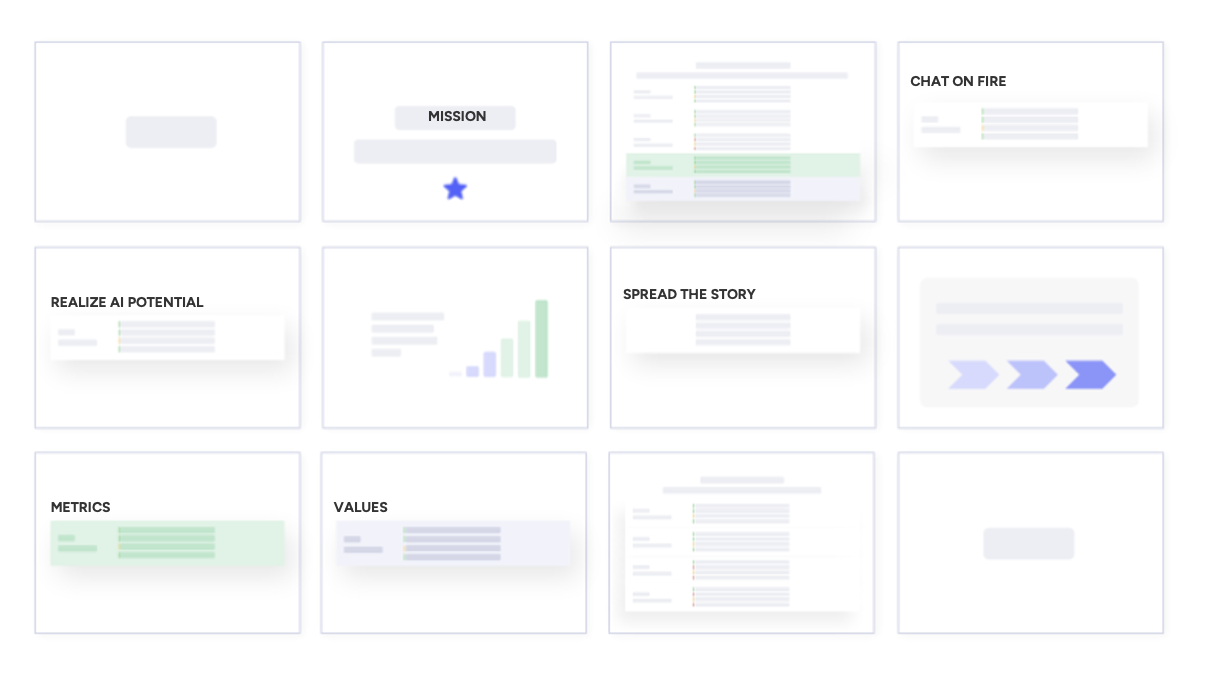
Establish your strategic rhythm with proven frameworks: Vision alignment, SWOT analysis, OKR planning, weekly Top 6s, and continuous retrospectives — all designed to keep teams synchronized and executing with precision.

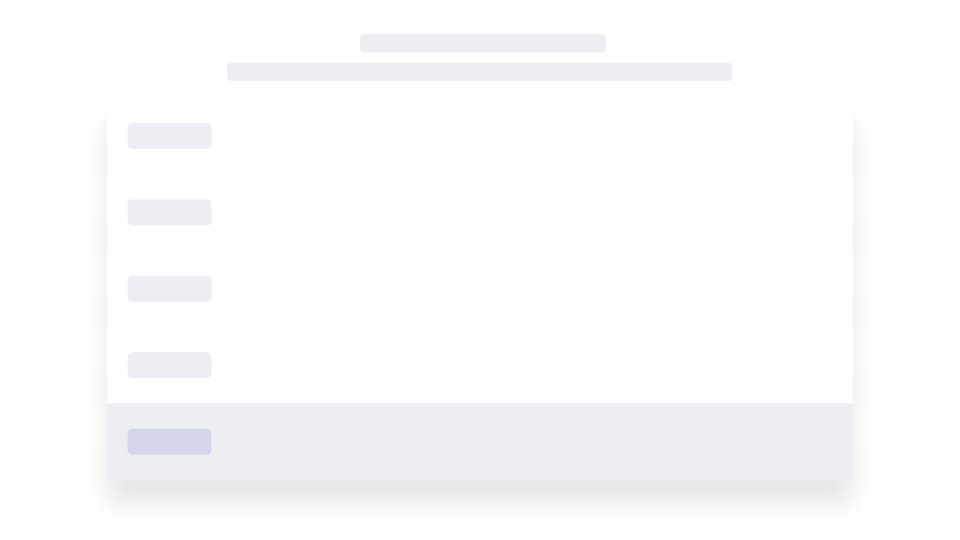 MISSION
MISSION
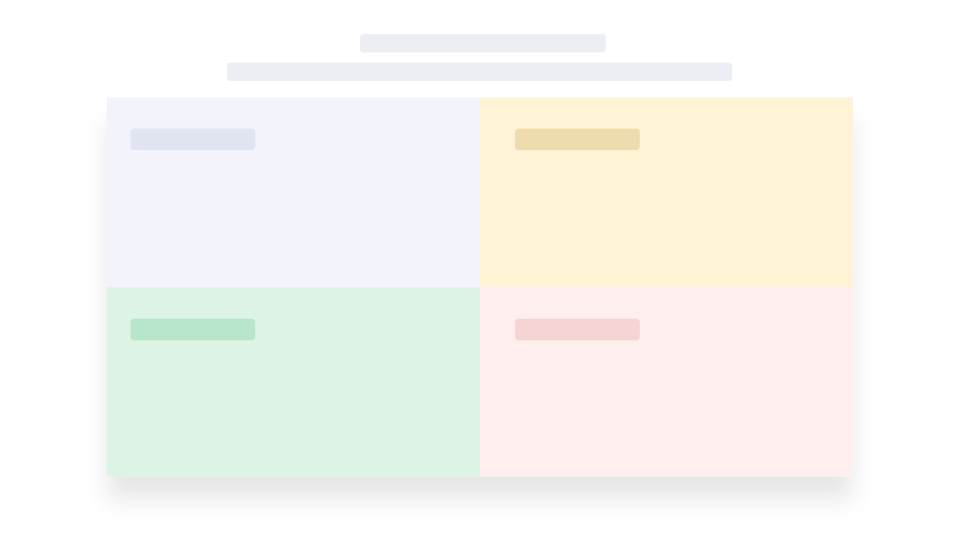 SWOT
SWOT
 OKR
OKR
 TOP 6
TOP 6
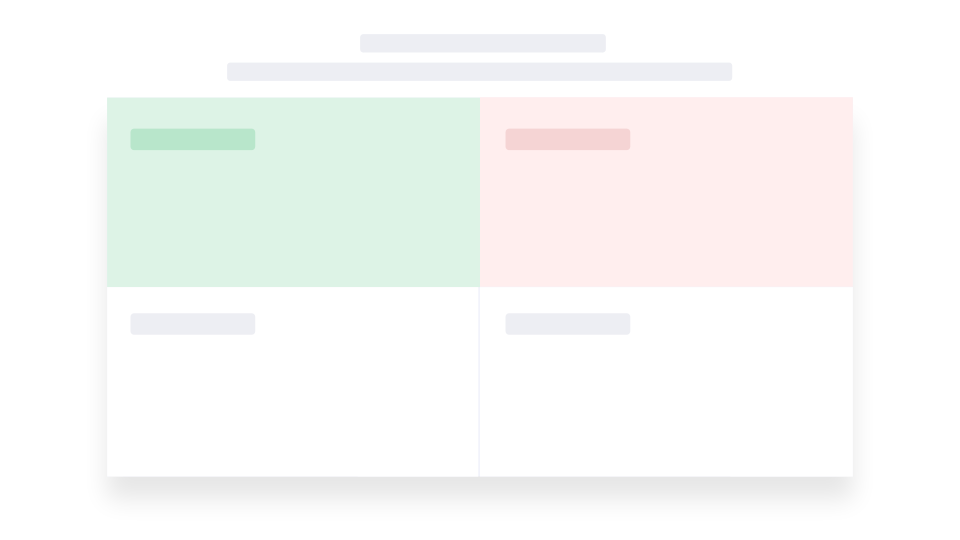 RETRO
RETRO

Alignment.io is both a methodology and the source of truth for managing everyone being on the same page, rowing in the same direction. The result is high-performing teamwork.


We run our operational cadence on Alignment.io across the entire executive team and also each core function of GTM.


We run our entire founder experience team on Alignment.io and it’s a night and day improvement in the way we work together as a team. Before we were all in different silos, and now we have alignment on what we’re working on.